Changing UniDec window¶
Since version 1.2.0.3, ORIGAMI-ANALYSE shows UniDec plots in a seperate tab rather than in the continous view. It is quite straightforward to switch back to the continous view.
- Open the Processing panel: UniDec (SHIFT+6 on your keyboard or menu -> Process -> UniDec).
- Click on the Customise plots... button
- Change the setting: Panel view to what you would prefer.
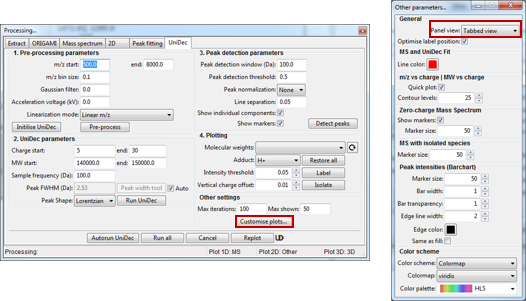
Note: This will only take effect when you restart ORIGAMI-ANALYSE.